Webinar: Getting Started with MedBridge Telehealth Virtual Visits
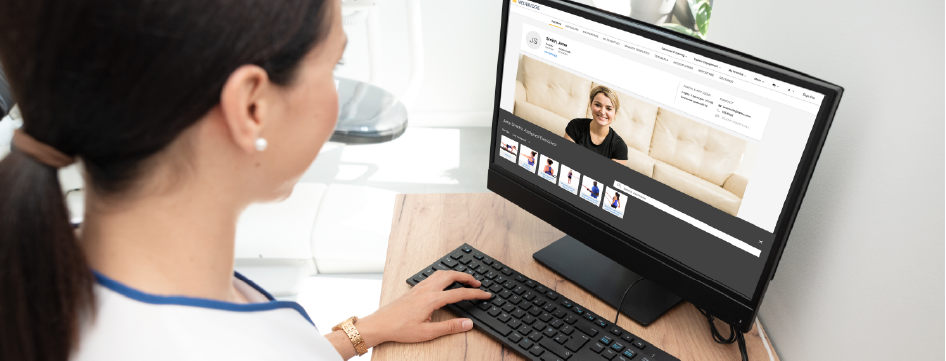
Disclaimer: This transcript is intended to provide an overview of the main topics discussed in the webinar. Because it has been auto-generated, it might contain errors (including to proper names, industry terminology, and punctuation that result in altered meaning). To hear the webinar in full, please listen to the archived recording.
Learn more about the MedBridge Telehealth Solution.
Webinar Transcript
Thank you for joining me today. My name is Leah. I’m the Chief Revenue Officer at MedBridge. I’m excited to share with you our MedBridge Virtual Visit Platform, which is tied to our Patient Engagement Platform as a brief background. For those of you that are not familiar with MedBridge, our mission is to help you improve outcomes. We believe that education is the most cost-effective way to improve lives. We have over 1600 organizations using the MedBridge platform today and over 20 million patients who’ve been assigned to home exercise program or patient education piece. There are over 7,000 exercise videos or patient education vignettes, and over 1500 courses filmed. And we are excited to be able to layer in additional platform elements like telehealth. We serve the entire continuum of care from private practice to hospitals and health systems, home care and hospice and long-term, and post-acute care through our digital tools and content.
We are able to service the needs of the entire continuum. MedBridge is an integrated digital care platform that enhances the quality of care, improves patient outcomes, boost staff retention, and drives profitability. We do so through aligning our education platform with a quadruple aim and have content and platform elements that improve the patient experience, manage the health of your patient population, reduce the cost of care and enhance the care team well-being. In addition to our complete staff engagement ecosystem, which includes education tools for clinicians and staff members, such as onboarding compliance clinical skills, as well as leadership training MedBridge also offers an entire patient engagement ecosystem. This patient engagement ecosystem includes tools like our home exercise program and patient education, which many are familiar with as well as platform elements like telehealth and ongoing push notifications and messaging to continually engage patients. This ecosystem is showing a potential patient coming into treatment, whether that’s via a telehealth visit or a triage tool to determine the risk level of patients, to the idea that you can do patient visits virtually in person or through automatically assigned home exercise programs and patient education.
Our plan of care tools include a home exercise program and the adherence tracking tools that allow clinicians to see whether or not patients are compliant. In addition, we can see patient satisfaction and are building out a patient outcomes tool. Currently, we are also building a push notifications and messaging system to be able to interact with patients more digitally and engage them throughout their care episode. I’m going to start by showing those of you who are not familiar with our patient engagement tools. That platform as our new telehealth platform is layered on top of this patient engagement ecosystem. For those of you that are not familiar with our patient version, which includes patient health information, I’ll walk you through that platform. And then we can jump back to how telehealth factors into that on the page version of our platform. You’ll notice that there’s a patient list. If you are integrated with your EMR, you’ll jump directly from the EMR to the patient profile. If you are not integrated with the EMR, you will create a patient within the MedBridge platform.
Once you have created the patient, you will land on the patient profile, which we’ll show you the basic adherence and the plan of care, as well as allow you to click on the telehealth visit. For those of you that are not familiar with a patient engagement platform, this is where you can build home exercise programs or assigned patient education to your patients. We have a variety of specialty offerings that are video based that can be assigned to a patient via the clinician. The clinician can curate and create a program you can drag and drop the exercises to create the program. And we have an entire patient education library that includes everything from chronic conditions to fall prevention, to total joint replacement packages, as well as things like functional activities, ADL’s transfers and a variety of other offerings. Once a program is created, you can email or text message the patient that program, the patient will be able to receive a link to that program and we’ll be able to sign in and access their exercises or education.
The clinician will be able to track whether or not the patient has adhere to those programs. The benefit of beverages telehealth offering, being laid layered into this is the fact that you can have a virtual video visit that allows for those programs to be viewed by the patient and the clinician at the same time on this screen. So let’s take a deeper look at our virtual visit platform. We view that a virtual visit could be used before care, during care, or even in post care maintenance and management. The clinician workflow would be to either jump from the EMR or create that patient profile and then initiate the visit. The patient would then receive a text or an email that would allow them to click a link, verify some basic information, and then the video encounter would occur. Let’s take a look at how that looks on this screen.
This is that patient profile we discussed in the earlier platform. Once the clinician clicks that video call, they’ll be able to send an email or a text message to the patient. The patient would receive that information and the clinician would be logged in waiting for the patient to, to join the patient would go ahead and log in as well, and be able to join the video visit. You can see the clinician in the right hand corner and the ability to layer in those exercises or patient education pieces. As you can see, both clinician and patient are able to interact with video on screen during the encounter. I’m going to go ahead and play a video. It does have a voiceover, but it will allow you to have a view as to what the patient saw. It looks like in this demo, we’ll review how to have a telehealth virtual visit after logging into MedBridge and searching for your patient. Start your virtual visit by selecting their name, and then selecting send telehealth intro, confirm that their information is correct. Then send their invite. The telehealth intro provides information about how to set up their patient portal, as well as the link to join the call. When it’s time to start click telehealth visit to start the call or to send a reminder to your patient via text or email clicking start call will take you to the virtual waiting room. If your patient has not logged in yet, you will have the option to re send them an invite to the call. Your patients will be able to join the call on their desktop laptop or mobile device by clicking join, call in their invitation. After joining the call, your patient will enter a virtual waiting room where they can prepare for the call. They will see a message indicating when you are ready to see them within the virtual visit, you’ll be able to share exercises with your patient and follow along as they perform the exercises at home. You can also build and create new programs for your patient. During the virtual visit. When you end the virtual visit, your patient will receive a link to rate the call. This concludes our demo of the MedBridge virtual visit.
So that’s a brief overview of a telehealth platform and want to thank you all for joining me. It might be happy to answer any questions that you might have. Thank you everyone for joining the webinar today, we will go ahead and start to answer some of the questions. There’s quite a few questions coming through. I do want to introduce my colleague Lee wager who is the VP of strategic solutions and has oversight over the telehealth product launch. She will be able to answer some of the more product focused questions. Great, thanks, Leah. Excited to be here. So there’s a couple of questions, quite a few questions coming in of course, about security. And are we HIPAA compliant? The member’s telehealth solution is HIPAA compliant. We have done our extensive security review and follow all HIPAA protocols. The MedBridge platform is high trust certified, and we will be going through that certification with telehealth in the future.
However, everything is completely HIPAA compliant, and we do and we’ll sign a BAA as a go forward in order to implement telehealth leaders, quite a few questions in here about mobile and the mobile application. Can you speak to that just a little bit? Yeah, those are great questions. So patients can absolutely use the mobile app to access their telehealth visits. When they’re accessing the visit, we have our new one-click login for patients. So they’ll be able to enter the visit without having to log in with any credentials. And that will also work in the mobile app as well. So before the visit, we’ve seen a lot of success with organizations connecting with the patient, having them download the app beforehand, make sure that they know how to access it. And then that way at the time of the visit, they’ll both get a notification within the app, but they can also get the notification through text or email.
They’ll have a one-click link and that’ll take them right to the app if it’s already downloaded. Great, thanks Lee. There are some questions coming in lots and lots of compliance questions about telehealth reimbursements and billing. We do recommend that you check in with your state practice acts and the regulations within your own jurisdictions. We do have a webinar on the site that is related to compliance, and we recommend that you perhaps watch that webinar. There’s a lot more detail in that webinar about the compliance and billing, coding, et cetera, that will address those questions. There’s quite a few questions about the pricing. Oh, I can touch on that. Leah. Right now we’re offering a free 60 day trial of MedBridge. We were offering that when we first launched telehealth and we’re actually excited to mention that we’ve extended that through the end of the quarter, in terms of accessing telehealth, it is included in our HEP Plus platform, but you do pay for the minutes that you use.
And the cost per minute is a third of a cent per minute. And if you’re interested in trying to figure out what that looks like, absolutely reach out, contact us. We have a pricing calculator where we can put in your, your usage can give you some estimates of what you might be looking for. And that costs runs from, from now through the end of the year, as I mentioned, you do need to be on HEP Plus. The telehealth platform is included in HEP Plus. If you’re currently on HEP Lite, and for those of you that are less familiar, HEP Lite is if you’re using a generic access code and there’s no patient information in your account, you will need to upgrade to HP plus to have that patient information. So reach out to us. We’re happy to facilitate that transition for you. There are quite a few questions about HEP.
Plus there is a difference between our standard HEP offering and this premium version, which is called HEP Plus. The difference is that HEP Plus has protected health information, which requires you to be on that version for telehealth. The offering does also include additional features like the ability to see all past programs within an episode of care for a single patient, as well as track all of their exercise adherence, including pain difficulty, and why they may have skipped an exercise. So it is a premium offering that is available. It is required to be on that version for us to be able to implement telehealth. However, if there’s any questions about pricing or pricing for the upgrade, please contact us and we’ll be happy to provide that leaders, quite a few questions coming in about EMR integration. Can you provide some areas that we integrate and kind of our future plans there?
Yeah, that’s a great question. So our telehealth product can work standalone outside of an EMR without a problem that being said, if you are integrated within the EMR, our current integrations include a single sign on option, as well as automatically creating patient the patient record within MedBridge. So there’s no need to create that patient. We do support integrations through Raintree and Casamba currently as well as we work through Redux. So if you are interested in any EMR integration, definitely reach out and contact us and we can walk you through getting that set, looking forward. We know there’s need for some appointment documentation, as well as potentially adding some notes and documentation. So as we continue to evolve the product, those will definitely be some areas that we’ll look at as potential additions to the, to the integration capabilities. Great. Thanks Lee. There’s some questions coming up on, on the ability to screen share.
Can you talk about how metrics integrates with our Hep program and screen-sharing capabilities? Yeah, that’s a great question as well. When we first started looking at the different options for screen sharing, we found that the majority of the time clinicians were looking at screen-sharing to share exercises. So instead of making the clinician actually share their entire screen, potentially pulling up their, all of their notes and documentation, we actually built the ability to share those exercises right into the platform. So within the visit, you can select any of the exercises that are currently assigned within the patient’s program, share that for the patient. And they’ll be able to see that high quality video full screen, right on the other side. Great. And I’d add to that Lee, that, that is one of the differentiators is to why this is different than other competitors like zoom or Skype, where the exercises are integrated directly into the platform, making it seamless for both the clinician and the patient.
We there’s some questions coming in about a virtual waiting room. Can you talk about that? Yeah, those are some great questions and we’re really happy to announce that this summer we did launch an update that does include a virtual waiting room. So for the patient to join the visit, again, like I mentioned earlier, we added a one-click access as well for patients. So at the time of their visit, they’ll go in, they’ll click one link and they’ll be put right in the waiting room, the waiting room experience for the patient. It allows them to control their audio and their video settings beforehand. So that way they can get set up, feel comfortable before the visit. They can also fill out any location or consent information again, before the visit actually starts. So that way they can join the waiting room before the clinician is there.
They can be early ready, waiting for you as the clinician has to be part of their visit. As I mentioned, that was a release that came out this summer, and we’re really excited for that. We had a couple additional features that we did release in that summer release as well, and does include a customizable video layout. So that way for the clinician and the patient, you can better review and demonstrate exercises or see yourself as you’re doing those exercises. And one final element, very simple, but we included a timestamp. We know time can be really important in documentation. So you will have a running timer during the visit. And then when the visits over, you will be able to see the total time of that visit. There’s quite a few questions coming in about scheduling. Can you talk to that? Yeah. For scheduling, what we do is we actually recommend that organizations continue to use their existing scheduling platform right now that prevents any duplicative scheduling or any duplicative reminders that being said, once the appointment is scheduled and you do have the ability to send an introductory email to the patient through MedBridge, that introductory email includes information on how to get their accounts set up before the visit best practices to have a successful visit and what they can expect at the time of the visit as well.
There’s also some coming in about the patient consent form. I will just clarify there that the patient consent form is at the discretion of the organization who is using telehealth. You are able to upload your own patient consent form into the MedBridge platform. And that will be viewable by the patients within your organization who are using telehealth that patient consent form will allow the patient to click through and consent to all of the items that you would like them to consent to. And then a telehealth visit war will occur. There’s quite a few questions coming in about individual subscriptions for telehealth right now telehealth is available for all of our enterprise organizations. And we are able to offer enterprise subscriptions to those that have five or more licenses. So if you’re interested in signing up for that, please contact us the information at the end of this webinar.
There’s quite a few questions coming in about the implementation process. And I would like to highlight that it is relatively quick process. We can get you set up within about a 48 hour timeframe. Once we have all the documentation back, our implementation team has some additional training materials for both the clinicians, as well as patients in terms of how to access and onboard with telehealth. It’s pretty comprehensive right after the documentation is signed. We can go ahead and get you set up within a 48 hour timeframe. There’s a question that’s come through. That’s asking, using metrics. How are organizations caring for patients remotely in this time? We have, that’s actually a really good question. We’ve talked with quite a few clients about how, how they’re leveraging the metaphoric telehealth platform. In addition to the other tools, they have to care for their patients.
We’ve seen a lot of organizations using the home exercise program and building out templates to act as care pathways for their patients while they’re not able to come in to the clinic right now, it’s been interesting seeing people use those care pathways in addition to the virtual visits and looking forward into how they can incorporate those in-person visits as well. There are some questions about a trial period. So MedBridge telehealth is available for free for the first 60 days for anyone who would like to try all that, we would be happy to set you up. It does require the MedBridge HEP platform. So you will have to have licenses to MedBridge HEP. However you can add on telehealth for free for the first 60 days. If you’re interested in doing this, please contact us at [email protected]. Thank you for your help on answering some of those product focused questions. And we hope to be able to serve you. And as we all try to care for patients remotely. So thank you for your time and have a great day.
Thank you to everyone who joined us. We appreciate your time. If you have a question that has not been answered, please reach out to your customer success manager if you are an existing client, or [email protected] if you do not currently use MedBridge. Thanks again for joining us. We’ll see you next time.




